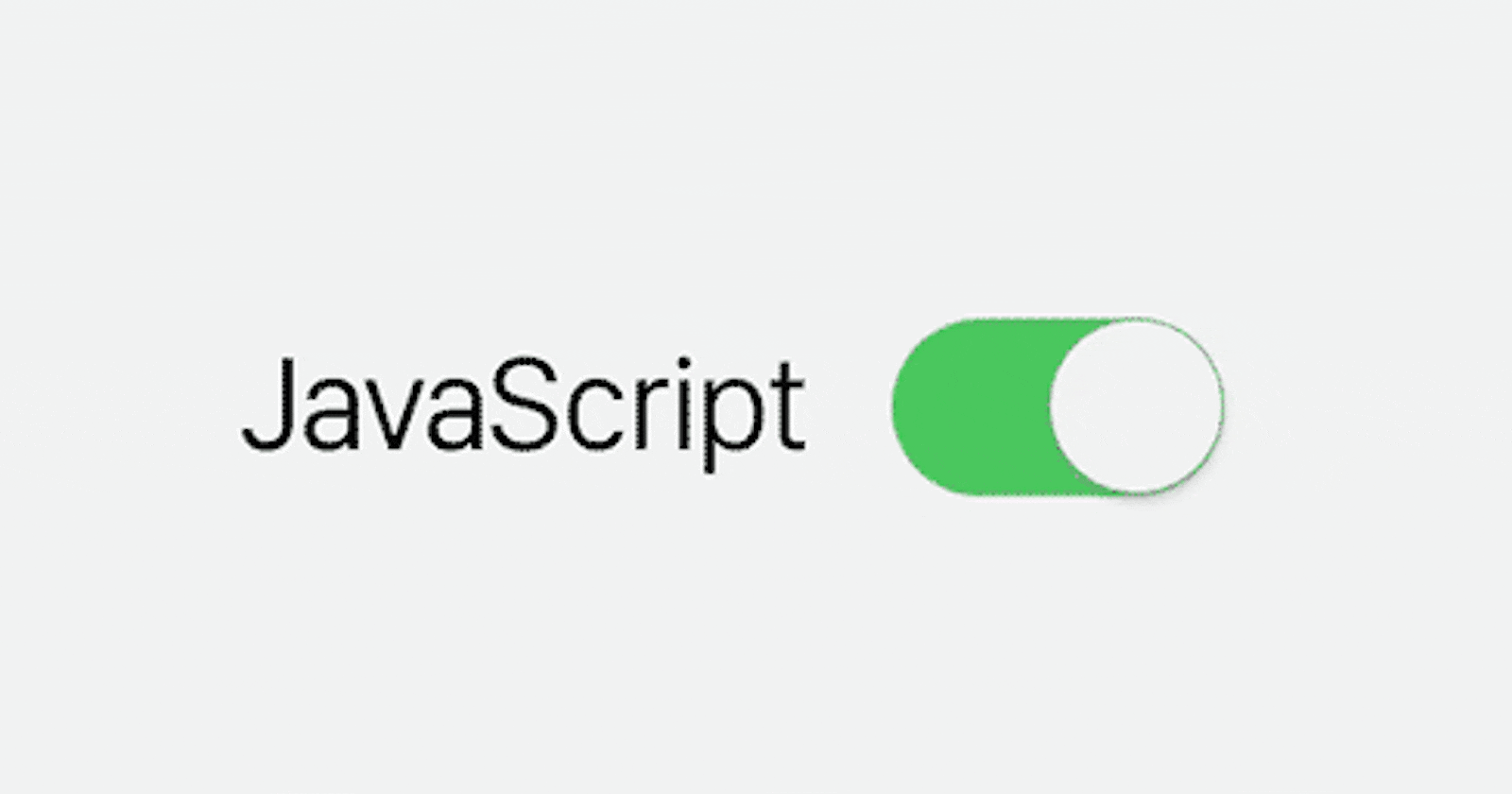JavaScript: A Quick Definition
JavaScript is a scripting language used to create and control dynamic website content, i.e. anything that moves, refreshes, or otherwise changes on your screen without requiring you to manually reload a web page. Features like:
- animated graphics
- photo slideshows
- autocomplete text suggestions
- interactive forms
An even better way of understanding what JavaScript does is to think about certain web features you use every day and likely take for granted—like when your Facebook timeline automatically updates on your screen or Google suggests search terms based on a few letters you’ve started typing. In both cases, that’s JavaScript in action.
The results of JavaScript may seem simple, but there’s a reason why we teach an entire segment on JavaScript in both our Front End Web Developer and Break into Tech Blueprints. Underneath all those great animations and autocompletes—there’s some pretty fascinating stuff happening. This guide will break down exactly how JavaScript works and why and how to use it, plus the best ways to learn JavaScript if you’re realizing you need it in your skillset.
What is JavaScript Used For?
- Adding interactivity to websites—yup, if you want a website to be more than a static page of text, you’ll need to do some JavaScripting
- Developing mobile applications—JavaScript isn’t just for websites…it’s used to create those apps you have on your phone and tablet as well
- Creating web browser-based games—Ever played a game directly from your web browser? JavaScript probably helped make that happen
- Back-end web development—yeah, JavaScript is MOSTLY used on the front end of things, but it’s a versatile enough scripting language to be used on back-end infrastructure, too.
How Does JavaScript Work?
JavaScript is either embedded into a web page or else it’s included in a .js file. JavaScript is also a “client-side” language (rather than a “server-side” language), which is a fancy way of saying that it gets downloaded to site visitors’ computers, then processed.
How industries are using Javascript?

Source-: ironhack.com
Microsoft
First off, Microsoft needs to work closely with JavaScript to built its Edge web browser. All browsers need to process and execute JavaScript efficiently, so Microsoft has developed and maintains its own JavaScript engine for Edge. Actually, there has been talking of them creating an alternate version of NodeJS with the Edge engine. Recently, Microsoft has really embraced NodeJS. They thoroughly support Node on the Azure cloud platform. It's one of Azure’s major features, and they’ve integrated Visual Studio support for Node. Microsoft has also developed a version of Node for Internet Of Things(IoT) applications. NodeJS is great for IoT because it’s lightweight and efficient.
PayPal
PayPal has obviously been using JavaScript on the front end of their website for a long time, but that’s only the beginning. The online payment giant was one of the earliest adopters of NodeJS. During an overhaul of their account overview page, they decided to try building the page in Node at the same time as their usual Java development. The NodeJS version worked out so well, that they chose to use it in production and build all client-facing applications in Node going forward. That means that most of what you see in your account is running on Node. PayPal even went as far as to create and maintain their own version of Express, called KrakenJS. It’s pretty obvious that they like JavaScript over at PayPal.
Netflix
Like PayPal, Netflix started out using Java for just about everything. They too ran into problems with Java’s size and the time it required to develop. Over time, Netflix moved away from its more traditional structure into the cloud and started to introduce NodeJS. With Node, Netflix was able to break down pieces of their user interface into individual services. This more distributed approach was able to speed things up and alleviate stress on their servers. Today, a large portion of Netflix’s interface is running on Node